In today’s digital world, a reliable Wi-Fi connection is more than just a convenience—it’s a necessity. From streaming movies and attending virtual meetings to running smart home devices and managing office operations, a stable wireless network is the backbone of modern life. However, not all Wi-Fi setups are created equal, and a poorly installed network can lead to slow speeds, dead zones, and constant frustration. That’s why selecting the right WiFi installer is crucial. The right professional ensures your network is fast, secure, and scalable, saving you time, stress, and money in the long run.
If you’re wondering how to pick the best WiFi installer for your home or business, this guide will walk you through everything you need to know—from understanding the importance of professional installation to spotting red flags that indicate a provider might not meet your needs.
Why Professional Wi-Fi Installation Matters
While DIY Wi-Fi setups can be tempting, especially with so many plug-and-play routers available today, they often fall short in delivering consistent, high-speed connectivity. A professional WiFi installer brings expertise, technology, and strategic planning to your network, ensuring performance you can rely on.
- Eliminates Dead Zones: Professionals perform site surveys to identify areas with weak signals and strategically place access points to provide full coverage.
- Optimizes Bandwidth Usage: With multiple devices competing for internet access, a professional installer balances bandwidth to prevent slowdowns.
- Configures Security Protocols: From WPA3 encryption to firewall settings, professional installers safeguard your network against unauthorized access.
- Supports Growth: Whether you’re adding more devices, upgrading to smart home systems, or expanding office space, professional setups are designed to scale.
- Troubleshoots Issues Proactively: Installers identify and resolve potential problems before they disrupt your connection, reducing frustration over dropped connections and slow speeds.
Investing in professional installation ensures your Wi-Fi performs reliably, giving you peace of mind that your digital life is uninterrupted.
Key Qualities to Look for in a WiFi Installer
Not all WiFi installers are created equal. When choosing a partner for your Wi-Fi installation, it’s important to look for specific qualities that guarantee expertise, reliability, and long-term support.
- Experience & Credentials: Look for installers with years of hands-on experience and certifications such as CompTIA Network+, Cisco, or similar credentials. Experience often translates to better problem-solving and fewer surprises during installation.
- Reputation & Reviews: Check online reviews, testimonials, and ask for references. A strong track record of satisfied clients indicates trustworthiness and quality service.
- Technical Expertise: The best installers can handle complex setups, including multi-floor buildings, high-density office environments, and large commercial facilities.
- Custom Solutions: Avoid cookie-cutter solutions. A skilled installer tailors the network to your property’s unique layout, number of devices, and usage patterns.
- Support & Maintenance: Reliable installers offer ongoing troubleshooting, upgrades, and maintenance services to keep your network running smoothly.
- Security Knowledge: The right installer understands modern security protocols and can implement measures like WPA3, firewalls, and secure IoT device integration.
These qualities ensure that your investment translates into a network that performs efficiently today and adapts to your needs in the future.
Questions to Ask Before Hiring a WiFi Installer

Before committing to a WiFi installer, asking the right questions can prevent costly mistakes. Consider the following:
- “Do you conduct a site survey before installation?” A proper survey identifies potential dead zones and optimal access point placement.
- “Which Wi-Fi standards and technologies do you recommend?” Ensure the installer uses current standards like Wi-Fi 6 or 6E for the best performance.
- “How do you handle dead zones and bandwidth optimization?” A clear answer demonstrates technical expertise and foresight.
- “What security protocols will you implement?” Network security should be non-negotiable.
- “Do you provide ongoing support or a warranty?” Post-installation support ensures that any issues can be quickly resolved.
- “Can you integrate multiple devices and smart home systems?” If you have or plan to add smart devices, your installer should accommodate them without compromising performance.
Asking these questions helps you gauge competence and ensures that the installer’s approach aligns with your expectations.
Common Mistakes to Avoid When Choosing a WiFi Installer
Even with a lot of information, some common mistakes can derail your Wi-Fi installation project.
- Hiring solely based on the lowest price: Cheap rates can be tempting but may indicate cutting corners on equipment, labor, or support.
- Ignoring reviews or references: Past client feedback is a reliable way to verify service quality.
- Overlooking hidden fees: Make sure the installer clearly outlines costs for labor, equipment, and potential upgrades.
- Choosing installers without certifications or experience: Technical knowledge matters, especially for complex setups.
- Failing to clarify post-installation support: A good installer should provide troubleshooting guidance and follow-up services.
Avoiding these mistakes ensures you invest wisely in a network that delivers long-term reliability.
The Costs of Professional Wi-Fi Installation

Professional Wi-Fi installation is an investment in your digital connectivity. Costs vary depending on several factors:
- Property Size: Larger homes or office buildings require more access points and planning.
- Number of Devices: High device density may require advanced routers or mesh systems.
- Complexity of Setup: Multi-floor or high-interference environments may increase labor and equipment costs.
- Equipment Quality: Premium routers, switches, and access points can affect pricing.
Remember, extremely low bids may save money upfront but often result in poor performance and future headaches. Investing in a professional installer ensures that your Wi-Fi is reliable, secure, and future-proof.
The Installation Process Explained
Understanding what happens during a professional Wi-Fi installation can help set expectations and make the experience smoother.
- Initial Consultation and Site Survey: The process begins with a detailed evaluation of your space. The installer examines the layout, building materials, and potential sources of interference, such as walls, electronic devices, or neighboring networks. This survey identifies dead zones and helps determine the ideal placement for access points and routers to ensure seamless coverage throughout your home or office.
- Network Design: Once the survey is complete, the installer creates a customized network plan. This includes mapping the strategic placement of routers, access points, and extenders to maximize coverage and optimize bandwidth for all devices. The design considers current needs as well as potential future growth, ensuring that your network remains efficient and scalable.
- Equipment Selection: Not all Wi-Fi equipment is created equal. Based on your requirements, the installer selects the most appropriate routers, switches, extenders, or mesh systems. Factors like device density, property size, internet speed, and security needs all influence the choice of equipment. Using professional-grade hardware ensures better performance and longer-term reliability compared to standard consumer routers.
- Installation and Configuration: With equipment in hand, the installer sets up your network according to the design plan. This step includes configuring routers and access points, optimizing bandwidth allocation, and implementing security protocols such as WPA3 encryption and firewalls. The installer tests the network thoroughly, checking signal strength, coverage, and speed in every room or area to ensure there are no dead zones or weak connections.
- Final Walkthrough and User Education: After installation, the installer conducts a walkthrough to demonstrate your network’s setup. They guide you on connecting devices, managing passwords, and using any network management tools provided. Additionally, you receive basic troubleshooting tips and guidance on maintaining optimal performance, empowering you to handle minor issues independently.
A thorough process ensures a high-performing, secure network tailored to your unique environment.
How to Ensure Long-Term Wi-Fi Reliability
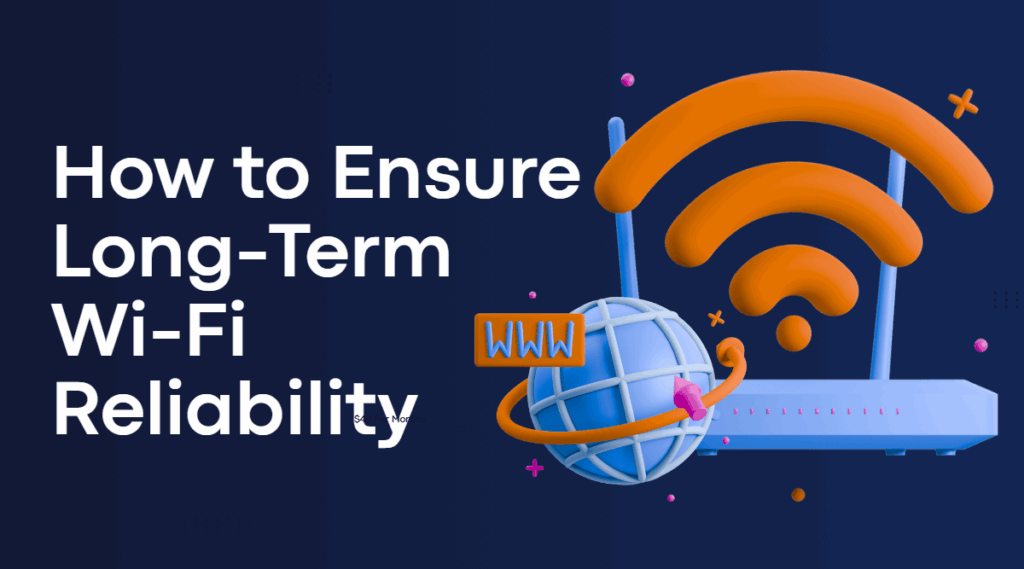
Even the best installation requires ongoing care. Ensuring long-term Wi-Fi reliability involves:
- Regular Maintenance and Firmware Updates: Keeping routers and access points up-to-date improves performance and security.
- Monitoring Network Performance: Periodic checks prevent slowdowns and identify potential interference sources.
- Upgrading Equipment as Needed: Technology evolves quickly; staying current ensures your network remains efficient.
- Implementing Continuous Security Best Practices: Protect against threats with updated passwords, firewalls, and secure device integration.
Working with an installer who provides support and guidance helps maintain peak performance over the years.
Final Thoughts: Choosing a Wi-Fi Installer You Can Trust
Selecting the right WiFi installer is more than a convenience—it’s an investment in your digital life. By prioritizing experience, technical expertise, and a strong commitment to network security, you can ensure that your home, office, or commercial facility enjoys consistent, high-speed, and reliable connectivity. Asking the right questions, avoiding common pitfalls, and understanding the installation process will guide you to a professional who can design a network tailored specifically to your environment.
Reliable Wi-Fi is no longer optional—it’s essential for streaming, working remotely, running smart devices, and managing business operations efficiently. Partnering with a professional installer like Efficient Lowvolt Solutions saves time, reduces frustration, and ensures your devices perform at their best. Their team designs and installs customized Wi-Fi systems that eliminate dead zones, optimize bandwidth, and scale with your needs, giving you peace of mind that your network is built to last.

