Few things are more disruptive than a WiFi connection that slows down or drops at the worst possible time—whether you’re streaming, hosting a video conference for work, or running point-of-sale systems in your business. Dead zones, buffering, and weak connections can frustrate employees, customers, and homeowners alike. The good news is that most network issues can be resolved with the right approach to boost WiFi signal and ensure stable, reliable coverage.
Whether you manage a busy office, operate a customer-facing store, or simply want smooth connectivity at home, improving your WiFi isn’t just about upgrading to the newest router. It’s about understanding how your network works, optimizing equipment placement, and knowing when to bring in a professional. In this guide, we’ll share practical tips that help you get full coverage for both homes and businesses—and explain why a professional installer can save you time, money, and headaches.
WiFi: How Signal Strength Works
WiFi is essentially invisible electricity traveling through the air, and like any signal, it can degrade with distance, obstacles, and interference. Understanding the basics helps you make smart decisions about placement, equipment, and upgrades.
WiFi Frequency Bands
Most routers operate on two main frequency bands:
- 2.4 GHz: Longer range, better at penetrating walls, but slower speeds.
- 5 GHz: Faster speeds, shorter range, and less interference from other devices.
Some newer routers offer dual-band or tri-band technology, which automatically directs devices to the best frequency for speed and coverage.
WiFi Standards
WiFi has evolved over time: WiFi 5 (802.11ac) and WiFi 6 (802.11ax) are the most common today. WiFi 6 routers offer faster speeds, better handling of multiple devices, and improved range. If your equipment is older, upgrading could dramatically improve performance.
Common Causes of Dead Zones
Even with a high-speed plan, you might encounter weak WiFi in certain areas. Common culprits include:
- Thick walls or floors blocking the signal.
- Electronic interference from microwaves, cordless phones, or baby monitors.
- Overloaded networks with too many connected devices.
- Poor router placement, such as tucked away in a corner or behind furniture.
By identifying these problems, you can target your solution effectively.
Signs You Need a WiFi Upgrade or Expert Help

Before diving into technical fixes, it’s essential to recognize when your WiFi truly needs a boost.
Common signs include:
- Buffering and dropped connections during streaming or video calls: You may notice your movies pause repeatedly or your video chats freeze, even when other devices seem fine, indicating inconsistent WiFi performance.
- Slow downloads or uploads despite having a high-speed plan: Large files or updates take far longer than expected, showing that your network isn’t delivering the speed you’re paying for.
- Smart devices struggling to stay connected: Devices like smart TVs, security cameras, or home assistants frequently disconnect or fail to respond, which can disrupt your smart home experience.
- Low WiFi signal in specific rooms (dead zones): Certain areas of your home may barely register a signal, leaving you unable to use devices comfortably in those spots.
- Frequent router reboots needed: If you find yourself restarting your router multiple times a week just to maintain connectivity, your network may be under strain or poorly optimized.
- Multiple devices lagging simultaneously: When several people in your home experience slow WiFi at the same time, it’s a sign your current setup can’t handle the load.
- Inconsistent speeds at different times of day: Your WiFi may perform well late at night but crawl during peak hours, suggesting interference or bandwidth management issues.
You can also use tools like WiFi analyzer apps or built-in router diagnostics to map signal strength. If your DIY efforts don’t resolve these issues, it might be time for professional assistance.
10 Tips to Boost WiFi Signal

Now let’s get to the heart of the matter: actionable strategies that can dramatically improve your WiFi coverage.
1. Optimal Router Placement
Where you place your router matters as much as what router you have. Place your router:
- In a central location rather than a corner of your home.
- Off the floor, ideally on a shelf or table.
- Away from obstructions like thick walls, cabinets, or metal objects.
Even small adjustments can make a noticeable difference in coverage.
2. Update Your Equipment
Routers aren’t built to last forever. Updating your equipment can boost speed and reliability:
- Router firmware updates often fix bugs and improve performance.
- Upgrading hardware to a modern WiFi 5 or 6 router ensures better handling of multiple devices.
Older routers may not efficiently manage a modern smart home network.
3. Choose the Right Channel
WiFi channels can become crowded, especially in apartment buildings. If too many routers use the same channel, your signal can slow down.
- Use a WiFi analyzer to see which channels are congested.
- Switch your router to a less crowded channel on the 2.4 GHz or 5 GHz band.
This simple step can reduce interference and improve speeds significantly.
4. Use a WiFi Extender or Mesh System
If your home has multiple floors or large open spaces, a WiFi extender or mesh network can help:
- Extenders boost the existing signal to reach dead zones.
- Mesh systems use multiple nodes to create a seamless network, eliminating dead zones entirely.
Mesh systems are particularly effective for modern homes with many connected devices.
5. Minimize Interference
Many household items interfere with WiFi signals. Keep your router away from:
- Microwaves and ovens
- Cordless phones
- Bluetooth devices
- Metal filing cabinets or mirrors
Even simple adjustments in router placement can dramatically reduce interference.
6. Secure Your Network

An unsecured network not only risks your privacy but also slows your WiFi by allowing others to connect.
- Use strong passwords and WPA3 encryption if available.
- Disable guest networks if you don’t need them.
- Monitor connected devices and remove unknown users.
7. Adjust Antennas and Orientation
If your router has external antennas, their orientation affects coverage:
- Position antennas vertically for horizontal coverage.
- Some routers benefit from a combination of vertical and horizontal for multi-floor homes.
Small tweaks can often extend your signal range without additional equipment.
8. Limit Connected Devices per Band
Too many devices on one frequency band can slow everything down.
- Assign high-demand devices like laptops and smart TVs to the 5 GHz band.
- Keep low-demand devices like smart plugs or sensors on the 2.4 GHz band.
9. Prioritize Devices or Traffic (QoS Settings)
Quality of Service (QoS) settings allow you to prioritize certain devices or types of traffic.
- Give priority to work laptops, streaming devices, or gaming consoles.
- Ensure essential traffic like video calls isn’t interrupted by downloads or updates.
10. Regular Maintenance and Monitoring
WiFi isn’t a set-it-and-forget-it system. Regular maintenance ensures long-term performance:
- Reboot your router occasionally.
- Check for firmware updates.
- Periodically scan your home for weak signal areas.
This proactive approach prevents dead zones from reappearing.
Why a Professional WiFi Installer Makes a Difference
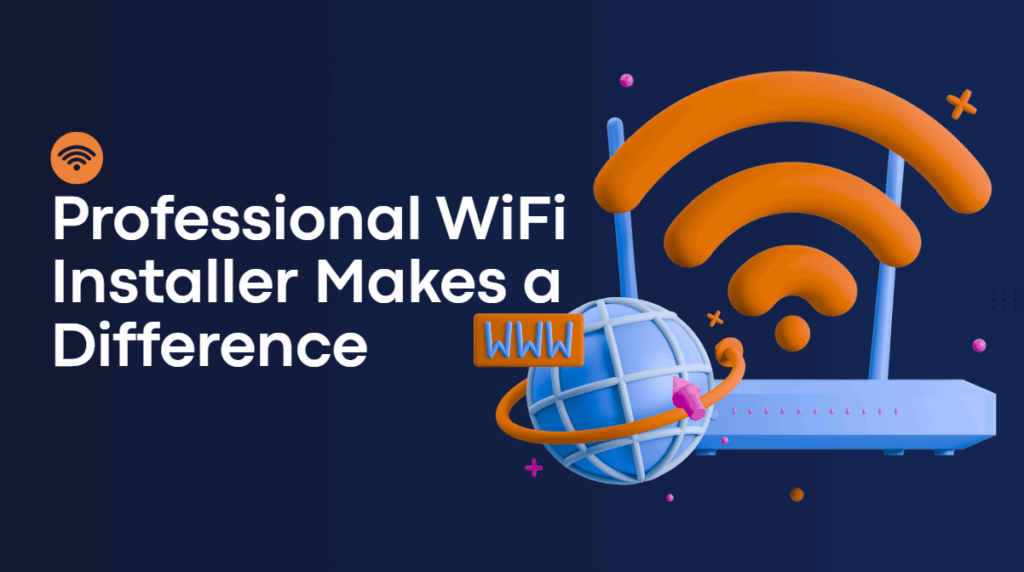
Even after applying all these tips, some WiFi problems persist. That’s where a professional installer comes in.
Expertise in Site Surveys and Signal Mapping
Professional installers use specialized tools to map your home’s WiFi coverage. They can identify areas where signals are weak due to construction materials, interference, or layout issues.
Proper Installation and Cabling
A professional can:
- Run Ethernet or coaxial cables where necessary for wired stability.
- Ensure access points and routers are installed optimally.
- Set up mesh systems seamlessly for large homes.
Troubleshooting Complex Interference
Some interference sources aren’t obvious, such as hidden electrical equipment, neighbors’ networks, or structural obstacles. Installers can detect and fix these issues efficiently.
Long-Term Cost Efficiency

While DIY attempts might seem cheaper initially, repeated trial-and-error can lead to frustration and wasted money on equipment that doesn’t work. A professional setup ensures your network is reliable for years.
From Dead Zones to Full Coverage: Your Next Steps
Your WiFi doesn’t have to leave you frustrated with dead zones, slow speeds, or constant buffering. By understanding how WiFi works, optimizing your router placement, and using tools like extenders or mesh systems, you can dramatically improve coverage throughout your home or office. Simple adjustments like updating firmware, minimizing interference, and prioritizing devices often make a bigger difference than you might expect. Regular maintenance and monitoring ensure that your network remains fast and reliable over time. And for more complex setups, a professional WiFi installer can provide tailored solutions that guarantee full coverage and long-term efficiency.
We hope this article has provided you with actionable insights to boost your WiFi signal and eliminate connectivity issues. If you’re a business planning to install or upgrade a WiFi system, a professional setup can save you time, reduce frustration, and ensure reliable connectivity for all your devices. Efficient LowVolt Solutions specializes in designing and installing customized WiFi systems that eliminate dead zones, optimize bandwidth usage, and support high-demand environments.
Based in Columbus, Ohio, we combine expertise with the latest technology to deliver networks that just work. From small offices to large commercial spaces, our team ensures your WiFi performs at its best. Don’t settle for slow or unreliable connections—let us help you take your network to the next level. Contact us today at 614-394-6233 to get started.

