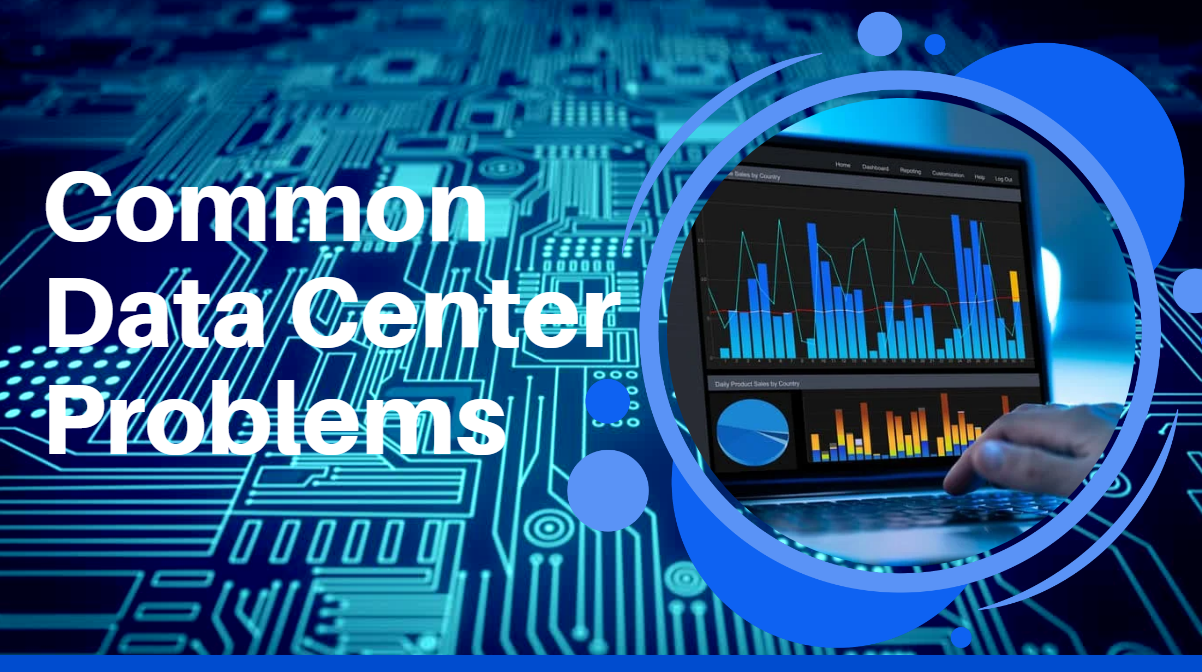Data centers are the lifeblood of modern businesses. From powering critical applications to storing vast amounts of data, their smooth operation is non-negotiable. Yet, despite technological advancements, data centers face persistent challenges that, if left unaddressed, can disrupt operations and impact business continuity. The good news is that most common issues can be resolved proactively—without causing downtime—if you understand the problems, their causes, and the solutions.
In this guide, we’ll explore the most frequent data center problems, explain why they happen, and provide practical solutions to fix them seamlessly, ensuring your operations remain uninterrupted.
Why Data Center Problems Happen
Understanding why data center problems occur is the first step in preventing them. Even the most well-designed facilities are vulnerable to a mix of technical, human, and environmental factors. Common causes include:
- Aging infrastructure: Servers, networking devices, and power equipment have limited lifespans. Older equipment is more prone to failure, which can lead to unexpected downtime.
- Human error: Mistakes such as accidental cable disconnections or misconfigurations are surprisingly common and can trigger cascading issues.
- Inadequate monitoring: Without real-time monitoring of temperature, humidity, and network activity, small issues can escalate before anyone notices.
- Power and cooling issues: Data centers rely on consistent power supply and proper cooling. Any fluctuation can have significant effects on performance.
- Cybersecurity threats: As data centers become increasingly digital, vulnerabilities to attacks grow, making security breaches a constant concern.
How to Identify Issues Before They Become Critical
Prevention is always better than reaction when it comes to data center management. Detecting problems early not only prevents downtime but also saves significant costs. Here’s how:
- Monitoring Systems: Deploy monitoring tools that track server load, temperature, humidity, and network traffic in real time. Alerts can notify you when parameters exceed safe thresholds.
- Predictive Analytics: AI-driven analytics can anticipate equipment failure based on usage patterns and historical data. Predictive maintenance is becoming a standard in high-performance data centers.
- Routine Inspections: Regular physical inspections of equipment, cabling, and power systems can uncover subtle issues like worn cables, blocked airflow, or loose connections.
- Warning Signs: Keep an eye out for strange noises, slow performance, or sporadic connectivity issues—these can be early indicators of larger problems.
10 Common Data Center Problems and How to Fix Them
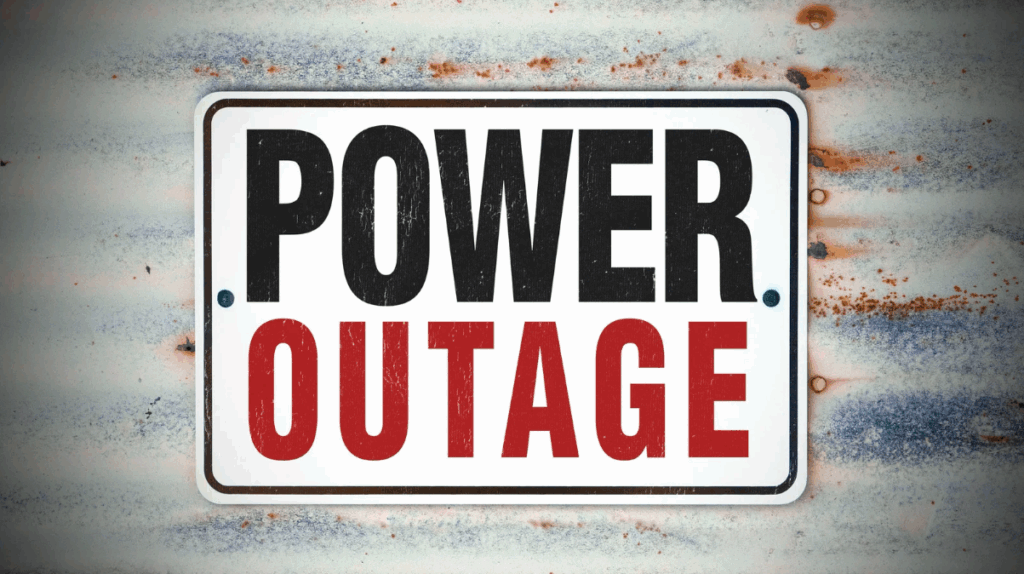
Even the most well-designed IT environments face challenges that can impact performance and reliability. Identifying and addressing issues early is key to keeping operations running smoothly without unexpected interruptions.
1. Power Outages and Fluctuations
Why it happens: Power interruptions are one of the most common headaches in any data center. They can be caused by utility failures, a UPS that isn’t performing as it should, or even a generator that fails when you need it most. And don’t underestimate brief voltage fluctuations—they may seem minor, but they can silently damage sensitive equipment over time.
How to fix it:
- Set up redundant power systems and reliable uninterruptible power supplies (UPS) to keep things running smoothly even during an outage.
- Make it a habit to test generators and backup systems regularly—there’s no better time to discover a problem than before an actual outage.
- Protect your equipment with surge protectors and voltage regulators to absorb sudden spikes or drops in electricity.
- Schedule maintenance during off-peak hours whenever possible to avoid disrupting operations.
2. Cooling Failures and Hotspots
Why it happens: Heat is an invisible enemy in data centers. Poor airflow, failing CRAC units, or an inadequate cooling layout can create hotspots that overheat servers and other critical components. Even a small temperature imbalance can ripple into performance issues.
How to fix it:
- Implement cold and hot aisle containment to direct airflow efficiently and keep equipment at safe temperatures.
- Inspect your CRAC units regularly and replace any worn parts promptly before they fail.
- Monitor temperatures in real time and adjust cooling dynamically to respond to fluctuations.
- Avoid overcrowding racks—too many servers in a small space can block airflow and lead to localized overheating.
3. Network Connectivity Issues
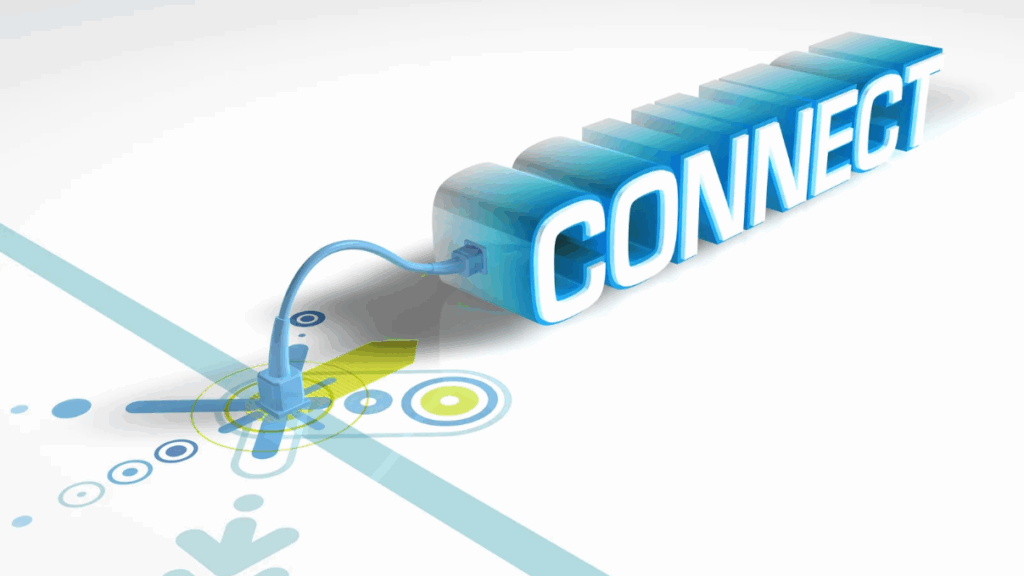
Why it happens: When the network goes down, everything slows—or stops entirely. Common culprits include failed cables, misconfigured switches, or bandwidth that simply can’t handle peak loads.
How to fix it:
- Stick with structured cabling to reduce errors and make troubleshooting faster and easier.
- Maintain redundant connections to prevent a single failure from taking down your network.
- Use load balancing to optimize bandwidth usage and prevent congestion.
- Keep your firmware and network device configurations up to date to avoid compatibility issues.
4. Hardware Failures
Why it happens: Servers, storage devices, and other hardware aren’t built to last forever. Age, overheating, or occasional manufacturing defects can all cause hardware to fail unexpectedly.
How to fix it:
- Conduct regular hardware audits to spot aging or underperforming components before they fail.
- Set up RAID systems for redundancy, so one failed drive doesn’t cost you critical data.
- Use hot-swappable components that can be replaced without shutting down the system.
- Keep a stock of spare parts for rapid replacement and minimal downtime.
5. Software and Configuration Errors
Why it happens: Even the best hardware can be undone by software glitches. Misconfigured servers, outdated firmware, or incompatible updates can create unexpected downtime.
How to fix it:
- Automate software patching and updates to maintain integrity and security.
- Implement configuration management systems to standardize setups across all servers.
- Test software updates in a controlled environment before rolling them out widely.
- Keep detailed version control and documentation to make troubleshooting much easier.
6. Security Breaches
Why it happens: Data centers are high-value targets. Cyberattacks, phishing, malware, or weak access controls can compromise sensitive information and disrupt operations.
How to fix it:
- Deploy robust firewalls, intrusion detection, and antivirus systems to guard against attacks.
- Require multi-factor authentication for access to critical systems.
- Train staff regularly on cybersecurity best practices to reduce human-related vulnerabilities.
- Audit access logs frequently to catch suspicious activity before it becomes a bigger issue.
7. Insufficient Backup and Disaster Recovery
Why it happens: Imagine losing critical data in an instant—this is the nightmare scenario for any data center without proper backups or disaster recovery plans.
How to fix it:
- Develop a comprehensive backup strategy, including offsite or cloud replication.
- Schedule backups frequently and verify data integrity regularly to avoid surprises.
- Run disaster recovery drills to ensure your team can restore operations quickly when needed.
- Keep multiple backup copies in geographically diverse locations for added security.
8. Environmental Hazards

Why it happens: Water leaks, fires, and natural disasters aren’t everyday occurrences—but when they happen, they can devastate a data center.
How to fix it:
- Install fire suppression systems designed for electronic equipment to minimize damage.
- Elevate critical equipment to reduce the risk from flooding or minor leaks.
- Use environmental monitoring sensors to detect water, smoke, or fire early.
- Have a detailed emergency response plan ready so your team knows exactly what to do.
9. Capacity Planning Issues
Why it happens: Overloading servers or running out of storage can slow operations or cause crashes. Many data centers don’t plan for growth effectively, leaving them vulnerable to performance bottlenecks.
How to fix it:
- Use predictive capacity planning with analytics to anticipate future growth and demands.
- Leverage virtualization and cloud bursting to manage peak workloads without overtaxing physical hardware.
- Review resource usage periodically and upgrade infrastructure proactively.
- Maintain a buffer capacity to handle unexpected surges in demand.
10. Human Error
Why it happens: Surprisingly, human mistakes are one of the top causes of data center issues. Accidentally unplugging a server, misconfiguring equipment, or failing to document changes can have ripple effects.
How to fix it:
- Train staff regularly on operational best practices to reduce mistakes.
- Maintain Standard Operating Procedures (SOPs) and checklists for routine tasks.
- Limit risky actions to authorized personnel with strict access control policies.
- Document all changes thoroughly so troubleshooting is faster and more accurate.
Best Practices for Fixing Problems Without Disrupting Operations
***
Addressing data center issues without causing downtime requires careful planning and smart strategies:
- Schedule Maintenance Strategically: Conduct repairs and upgrades during off-peak hours to minimize impact.
- Leverage Redundancy: Redundant power, cooling, and network systems allow maintenance without affecting operations.
- Use Real-Time Monitoring: Continuous monitoring detects anomalies early, allowing immediate intervention.
- Implement Staff Training and Protocols: Well-trained teams respond efficiently to issues without causing accidental disruptions.
- Consider Managed Services: Outsourcing critical aspects to professional data center solutions providers ensures expertise and rapid problem resolution.
Partnering With Experts

Proactive planning and expert support are crucial for long-term data center stability. Even the most skilled in-house teams benefit from the experience, tools, and insights that professional data center solutions providers offer. Here’s how partnering with experts can help:
- Continuous Auditing and Assessment: Data center solutions providers regularly review equipment, systems, and protocols to identify potential weaknesses before they become critical.
- AI and Automation Expertise: Experts leverage AI-driven predictive maintenance and automation to detect anomalies and prevent failures proactively.
- Strategic Upgrades and Planning: Professional partners plan hardware and software upgrades carefully, ensuring enhancements occur without operational disruptions.
- Rapid Problem Resolution: With access to specialized tools and trained personnel, experts can troubleshoot and resolve issues faster than most in-house teams.
- Documentation and Knowledge Sharing: Providers maintain detailed records of past incidents and solutions, creating a knowledge base that improves future performance.
- Scalability Support: As your business grows, partners help scale infrastructure efficiently, ensuring your data center meets increasing demands without compromising reliability.
Investing in a partnership with data center experts ensures your infrastructure remains resilient, efficient, and ready for future growth while minimizing downtime and operational risks.
Key Takeaways to Keep Your Data Center Running Smoothly
Running a data center smoothly requires a proactive approach, from monitoring systems and maintaining hardware to planning for growth and preparing for emergencies. Redundancy, predictive maintenance, and proper staff training all play a critical role in preventing downtime. Security and backup strategies ensure data integrity and business continuity, even when unexpected issues arise. By addressing potential challenges early and systematically, you can keep operations stable and efficient.
We’ve crafted this guide to be as informative and actionable as possible, and we hope it provides insights that help you anticipate and solve common operational issues. If your business is looking for professional assistance with data center management, Efficient LowVolt Solutions is ready to help. Based in Columbus, Ohio, we specialize in designing, implementing, and maintaining robust data center solutions that minimize disruptions and maximize uptime.
With years of experience and a team of certified experts, we ensure your infrastructure runs efficiently and reliably. From redundancy planning to real-time monitoring, we tailor our services to meet your unique needs. Trust us to handle your data center challenges so you can focus on growing your business. Contact us today at 614-394-6233 to get started.